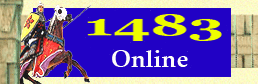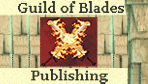|
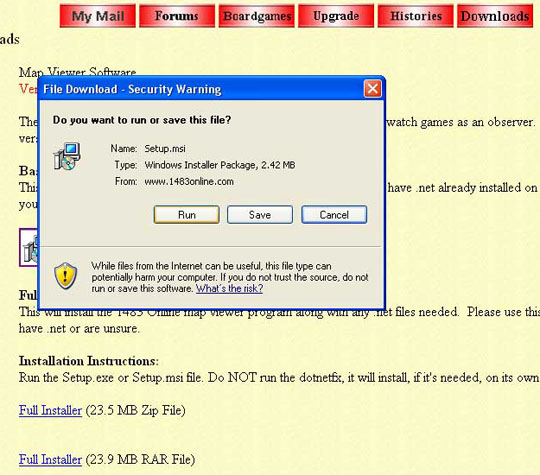
Either way you will get the following download screen (see below). After the download is
complete you will be prompted to run or don't run. Click run. If you do not get this prompt
you will need to go to the location on your computer where you saved the 1483 Online, Setup.msi
file and double click on it. For ease of locating this file after download, this is why we
suggest downloading directly to your desk top.
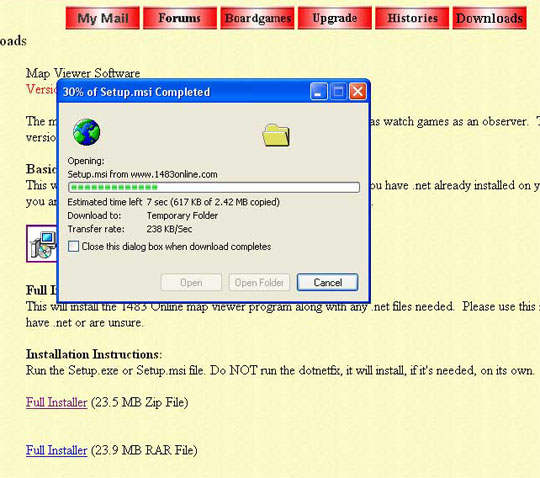
Go to Next Page of Tutorial
|