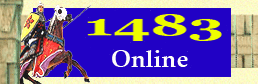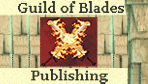|
Build Sea Units
Ok, if you are done building and placing your land units, let's move on to building your naval
units. In the upper left hand corner of your game application, click on "Continue to Buy Sea Units". This will launch a small window containing the icons for the naval units exactly the
same way as the previous window showed the land units. If you have not done so yet, you can
close the buy land units window at any time.
You buy sea units the same way as land units. Use the arrows to select the quantity of each
unit you would like to buy, making sure to select only those units you wish to build and
place in a single sea zone. You may place newly purchased sea units into any sea zone that is
adjacent to a land territory where you own a port.
Note: Ships that are placed into a sea zone that has enemy ships in it at the time of the update
(Meaning someone had ships and left them there or has moved ships into that sea zone during
naval movements of this turn) will automatically fight a battle with those enemy ships. So if
you built ships and after the turn updates you see only enemy naval vessels in that sea zone
and none of yours, that is what happened. Your ships fought and yours got sunk...
Like building land units, once you hit the "Purchase" button, the money is spent on those ships.
You must successfully place them into a valid sea zone or the resources spent on building them
will simply be lost (you can always just quit the program, restart and replay the turn if you
want. That option is always available any time prior to you "uploading" your turn).
|