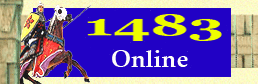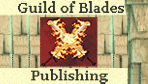|
Diplomacy Standings Page.
This page will provide you a table with a list of all 28 player nations. The nation names
themselves are hyperlinked. If you click on them, it will take you to the 1483 mail system's
compose mail page. This will allow you to send an e-mail to the player in control of that
nation in the game. These e-mails are only sent to the player's in box here on 1483, not
their real e-mail address. For further information on the 1483 mail system and how to use it
you can read our Mail & Diplomacy
Tutorial.
The next link in the table will take you to the player profile for the player in control of
that nation. The third link will take you to the nation history page for that nation, where
you can view the nation's map location, starting troops, resources and history.
Lastly, there are three columns that indicate your current diplomatic settings towards each
nation. The options are "At War", "Neutral" and "Allied". We'll go over these settings and
their game play ramifications a little later in this tutorial.
Below the table there are two other links of note. The first of these is the link that will
allow you to send "Global Messages". A Global Message is a message that will be sent to all
players and observers currently subscribed to the game. And the last link lists "Wars Around
The World". This page provides a list of all nations that have declared official wars against
other players. It is important to understand, however, that this is not a complete list of
nations currently waging wars against each other, only a list of officially declared wars.
|