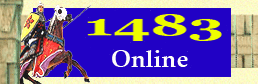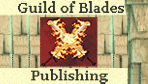|
If you ran the "Basic Installer" or followed the instructions up to this point for the
"Full Installer" then you will see the screen shown. Click Next to continue the installation
process.
You will be asked where you would like the file installed, I would recommend that you use the
default, but choose the location you would like and click next.
You will be notified that the installer is ready to begin installation. Click Next to install.
The Program will then install where you specified and you will get a confirmation of
installation screen. Click Close.
|